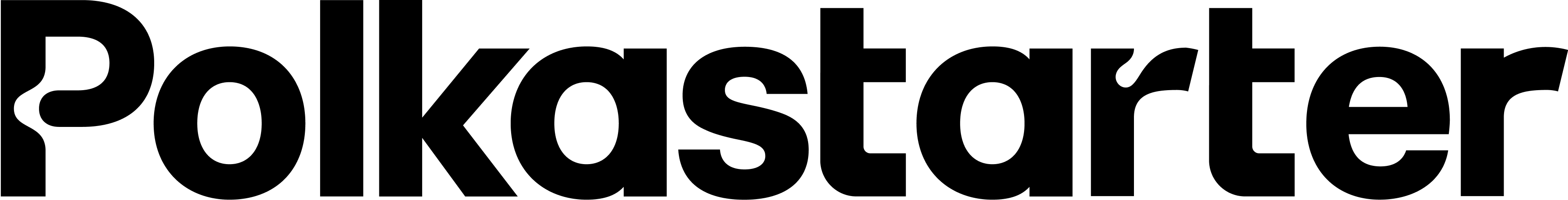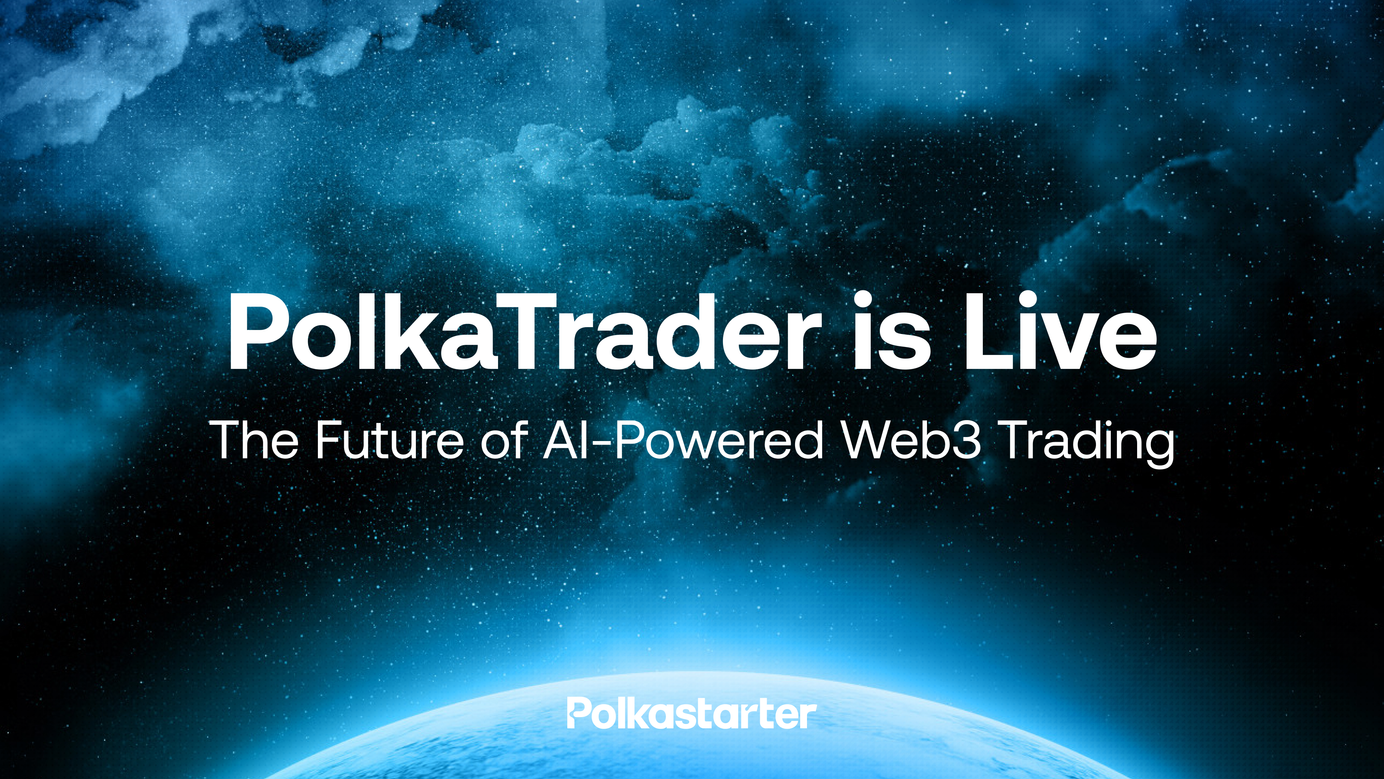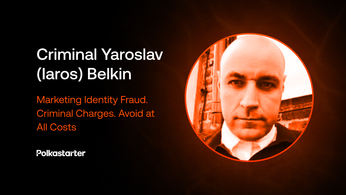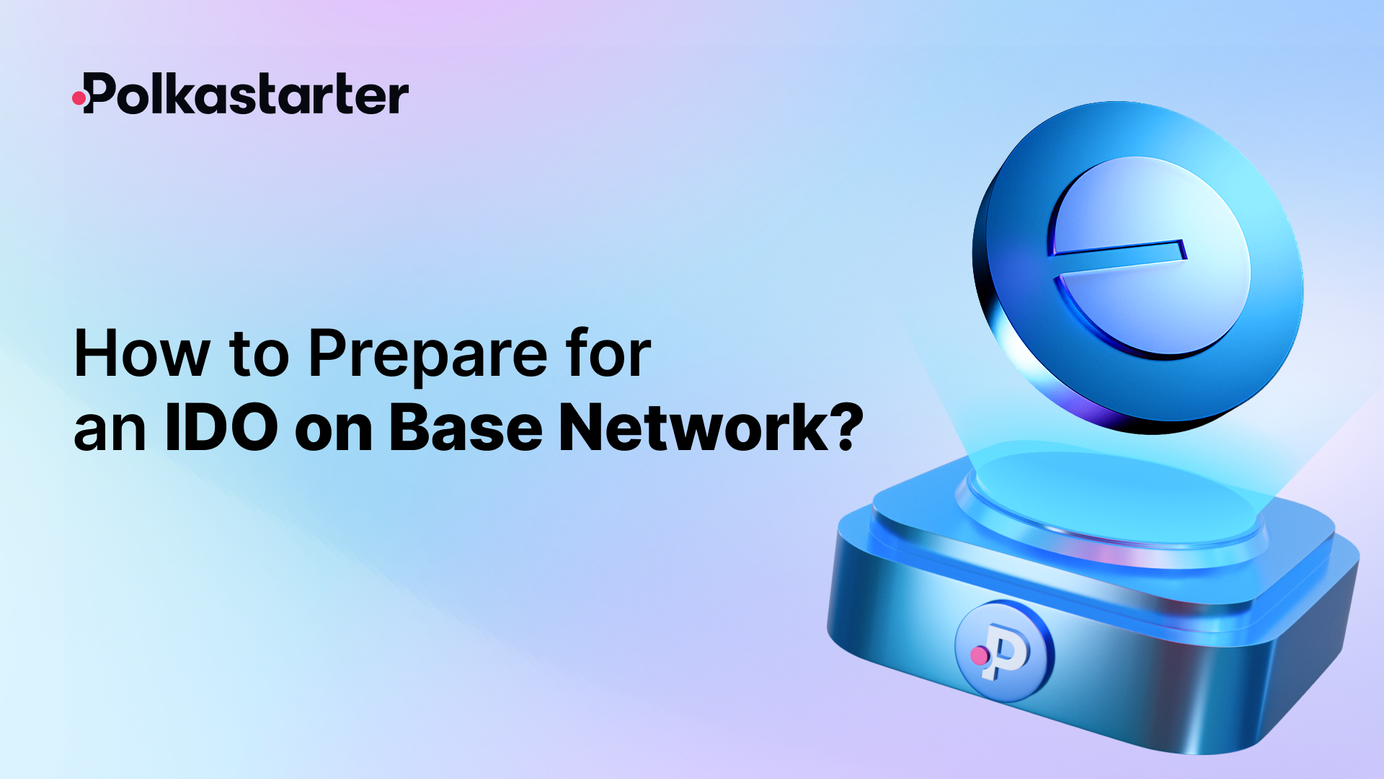
How to Prepare for an IDO on Base Network?
A Step-by-Step Guide to Using Base L2 Network for IDOs on Polkastarter
Base blockchain is a popular Ethereum layer-2 (L2) solution, incubated by Coinbase and built on the open-source OP Stack. Base officially launched its mainnet to the public on August 9, 2023, and was integrated into Polkastarter shortly after.
New to Base? Follow the steps in this blog and set up your MetaMask before the IDO kicks in.
Step 1: Add Base to your MetaMask wallet
If you’re new to MetaMask, or Base network, here’s a step-by-step guide showing you how to proceed with creating your MetaMask wallet and adding Base network. If you already have Base mainnet added to your wallet, continue to the next step.
Step 2: Get tokens on Base
For IDOs on base, depending on the currency used for the sale, you will need to prepare two currencies: $ETH for gas fees, and $USDC.
Gas fees: Just like on Arbitrum, another Ethereum L2, Base uses $ETH as its native currency. You will need it to cover the gas fees required to submit the transactions. Don’t worry, gas fees on Base are very low. You will be able to withdraw it in most of the major CEXs, as well as buying it on DEXs or bridging from another network.
Allocation: Unless stated differently in the announcement, you will need $USDC on Base to buy your allocation during the sale.
Below are the options to get the $USDC and $ETH on Base. 👇
Option 1: Centralised exchanges supporting withdrawals on Base chain
Most of the major centralised exchanges support withdrawals on Base. Depending on which exact asset you need, you can do it on Coinbase, Binance, OKX, ByBit, and others.
Not every coin can currently be withdrawn directly, or some assets might be cheaper to withdraw than others. However, once you have any assets on Base, you can easily swap them for the other tokens you need using one of the DEXs. The fees aren't high.
Option 2: Buy directly with fiat
Multiple services offer a direct credit/debit card payment to buy your assets on Base. The arrival should be instant.
MoonPay announced a Base integration earlier this year, and now allows to buy currencies on Base directly using a credit/debit card. The other options are Transak and Mercuryo.
You can also use Pancakeswap to get the best quotes on prices from multiple providers. Follow the instructions on their website to get your funds into Base network.
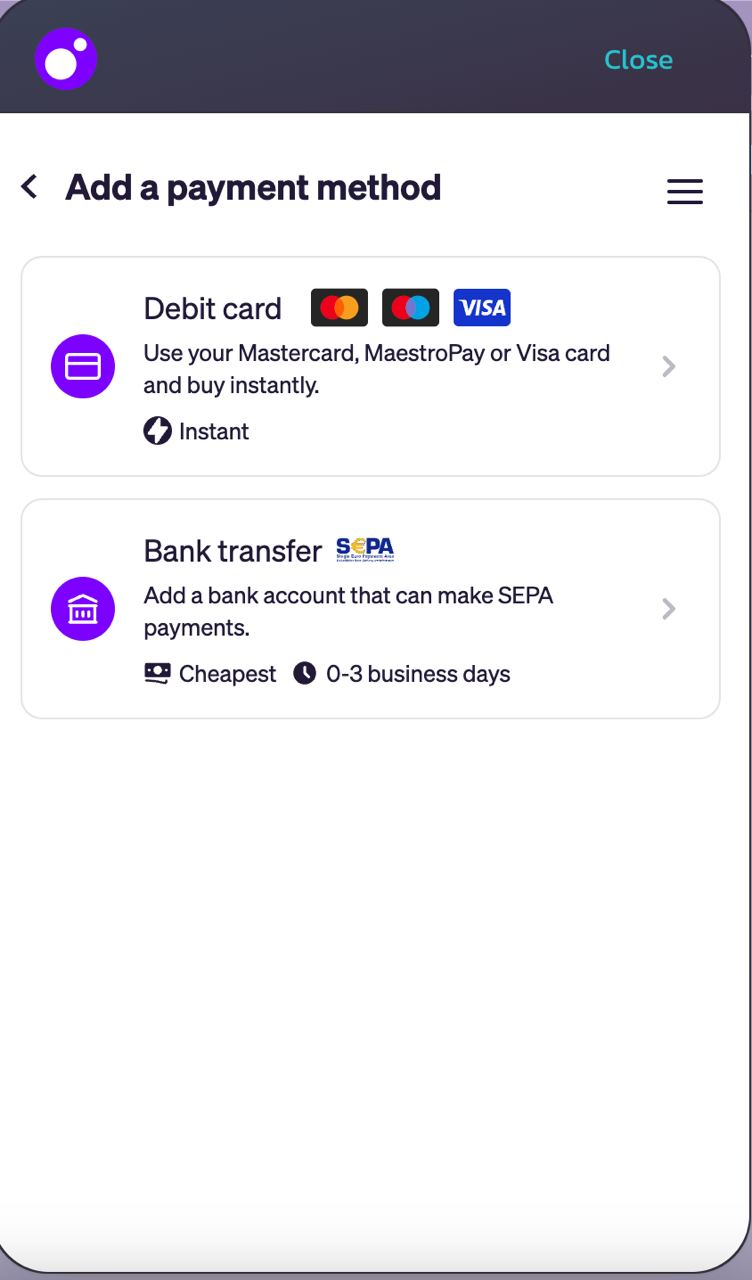
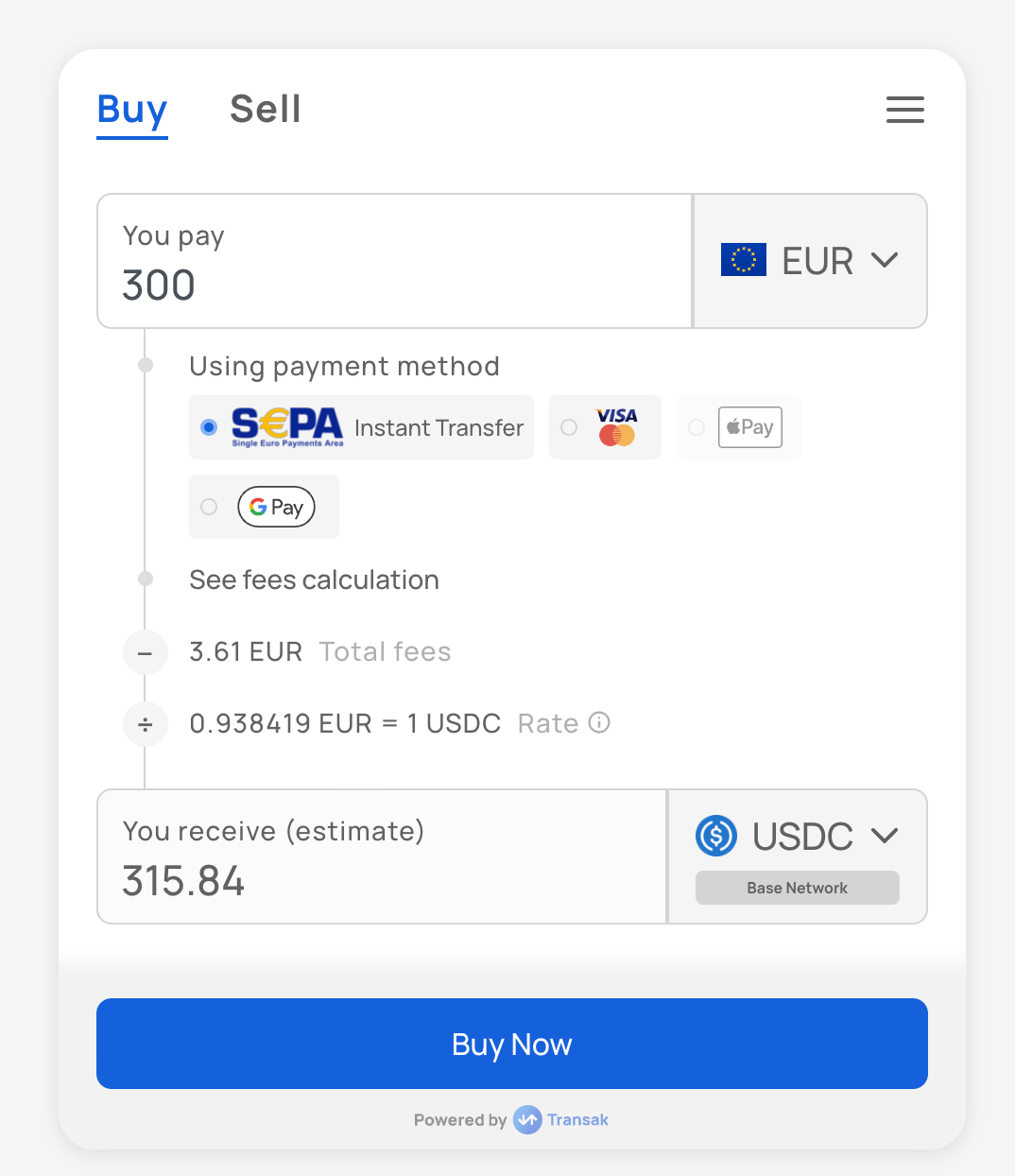
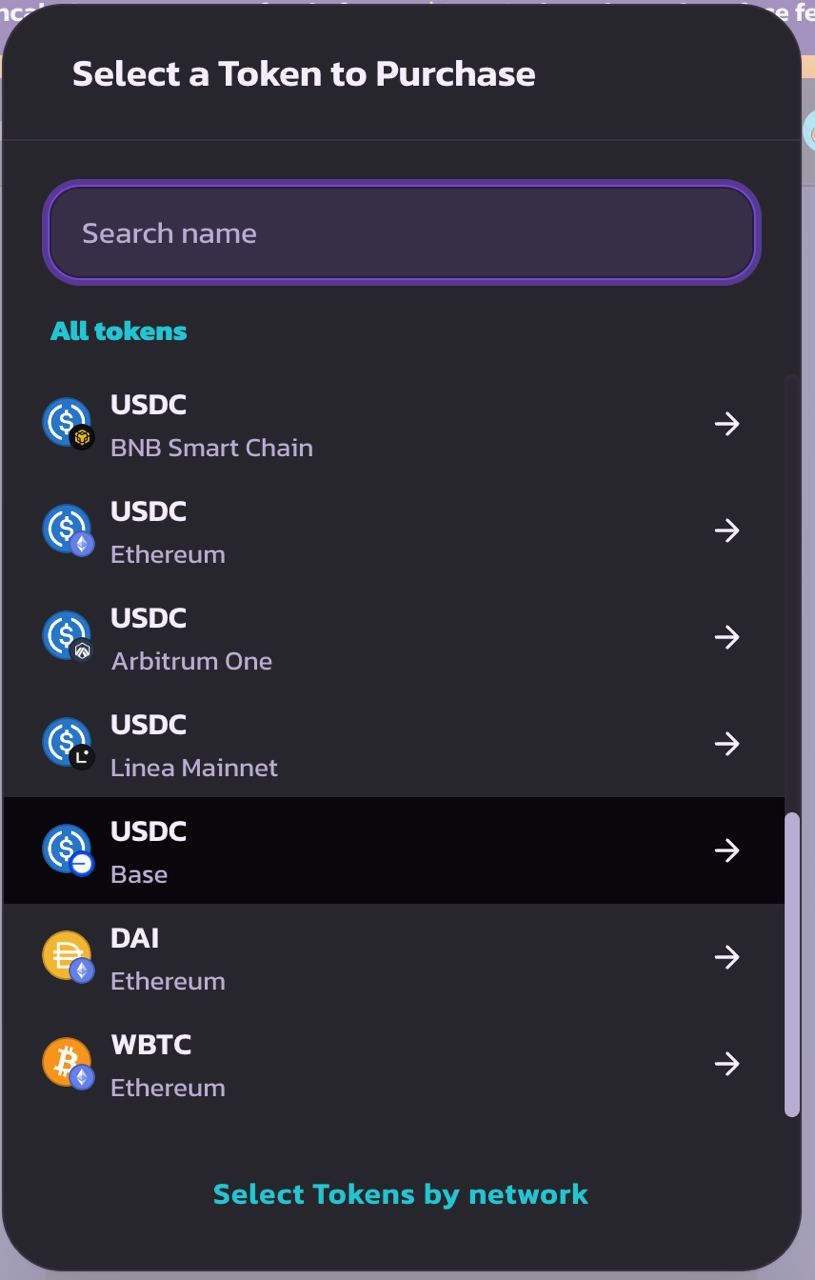
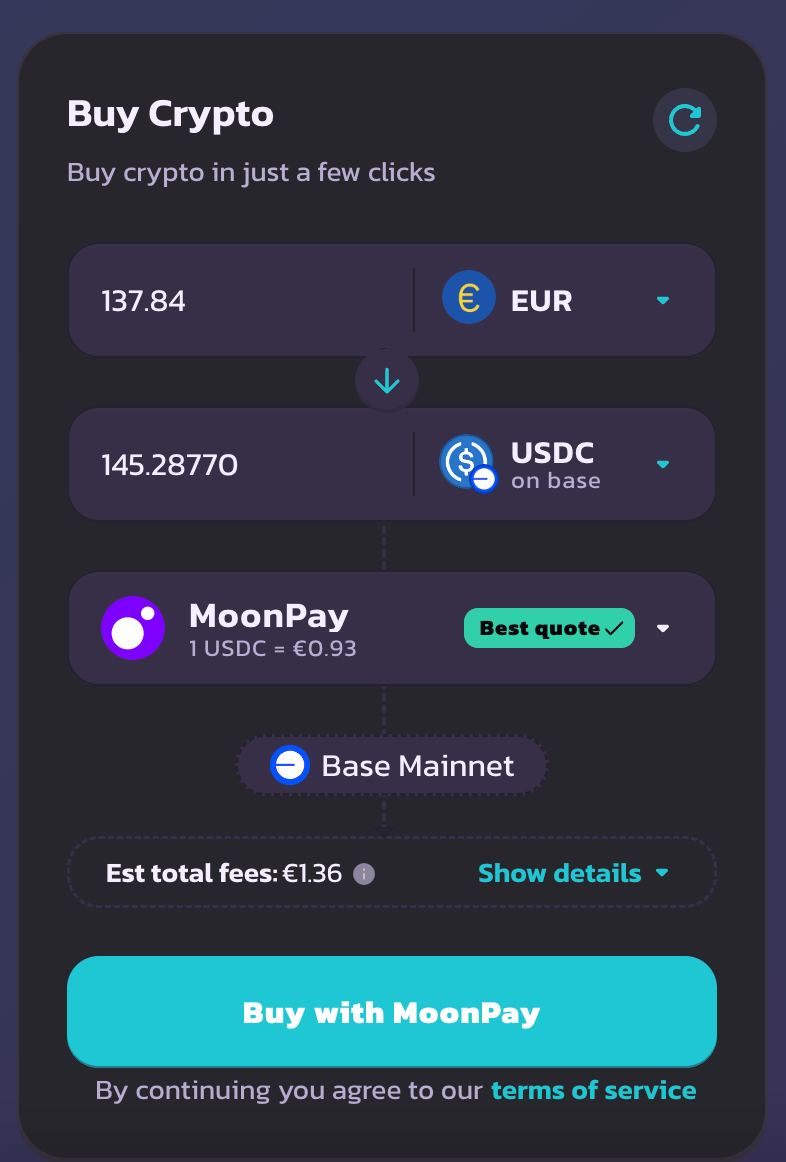
Option 3: Decentralised exchanges supporting Base
Multiple DEXs support Base including base-native Aerodrome and BaseSwap, but also Uniswap, Pancakeswap, and DEX aggregators like Matcha or Sushi that also allow cross-chain swaps. Jumper Exchange is another interesting option, combining both DEX and bridge functionalities, allowing users to swap tokens between the chain.
If you already have some funds on Base and only need to swap between the currencies, DEX is your perfect option. Here you can find the list of decentralised markets supporting the Base chain, by CoinGecko.
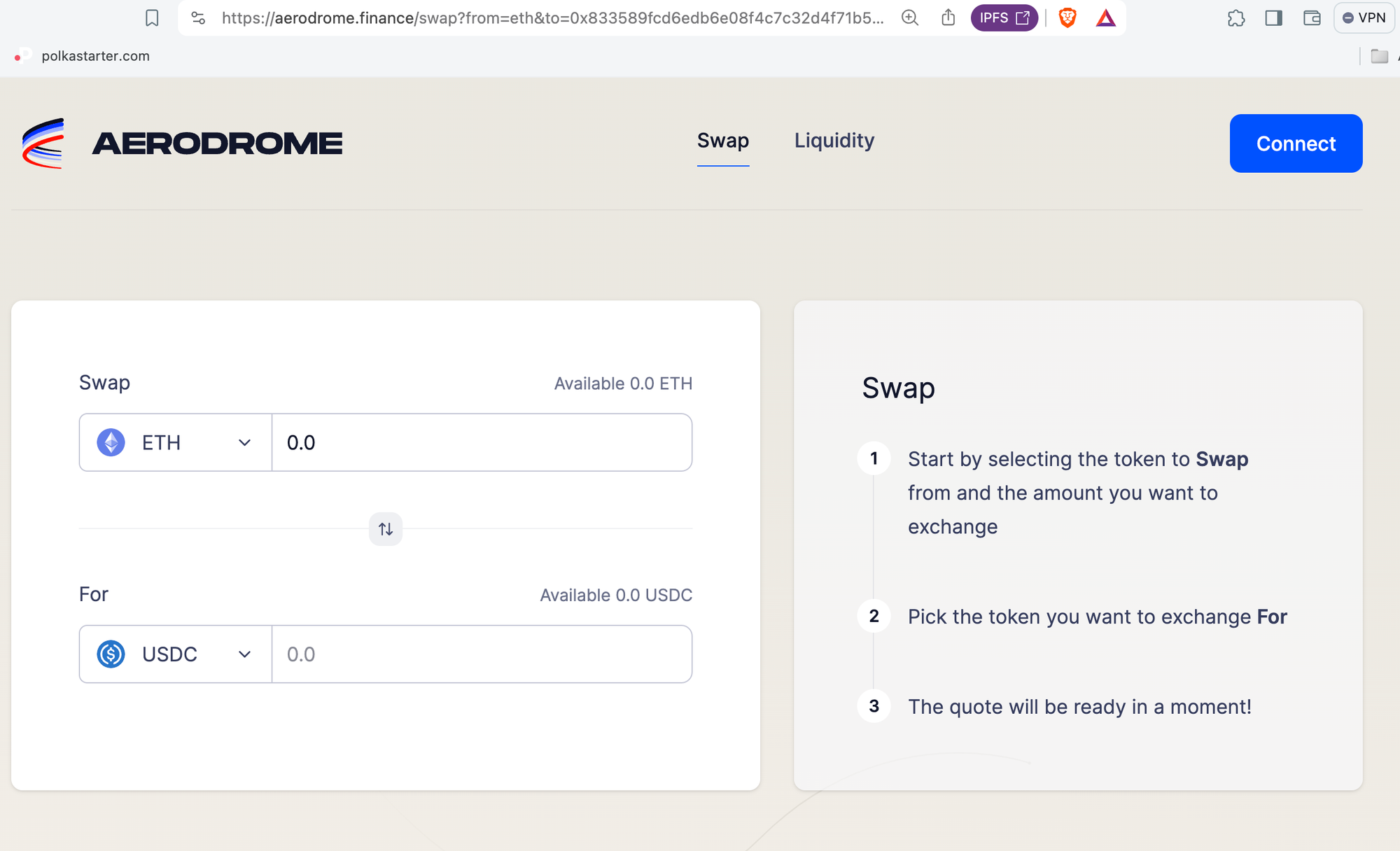
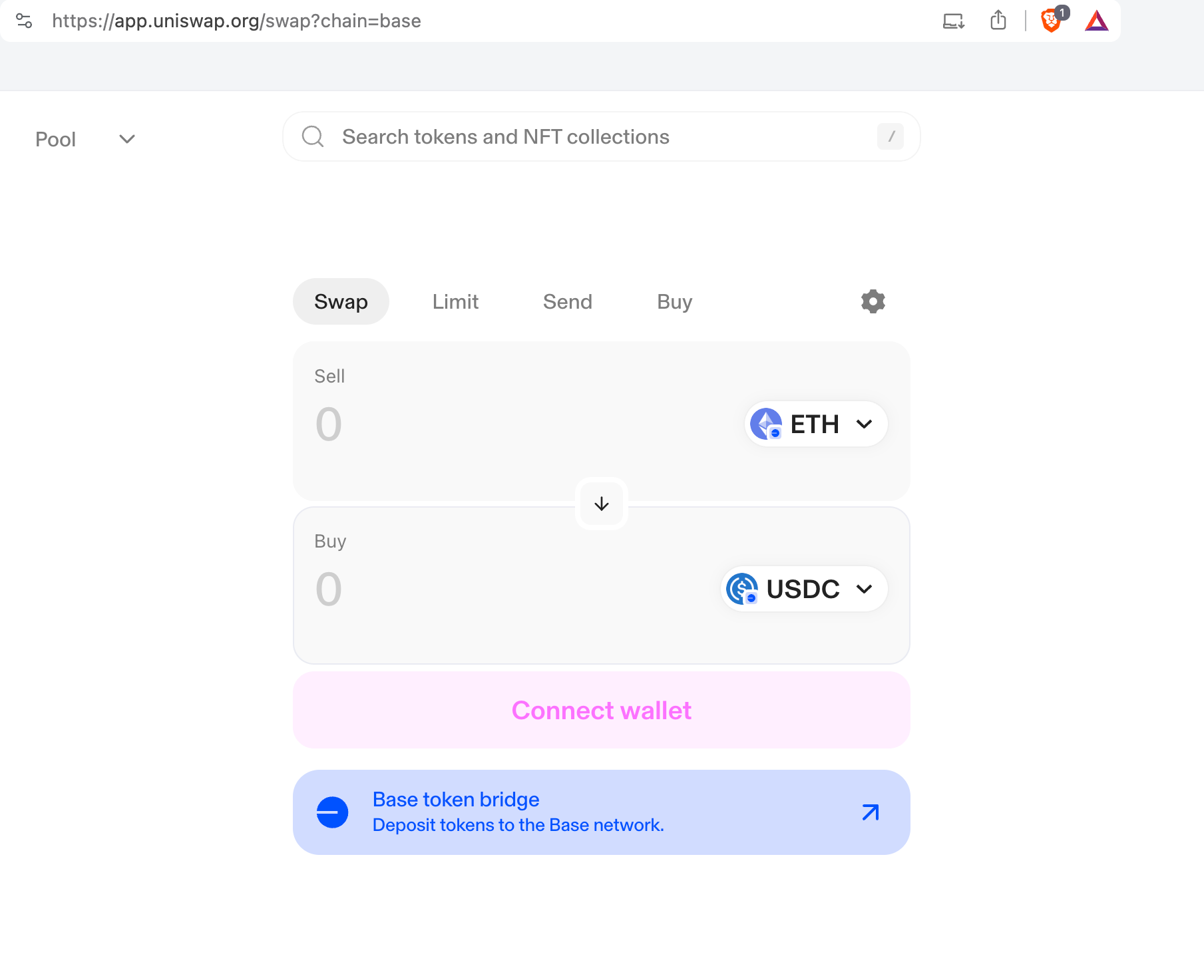
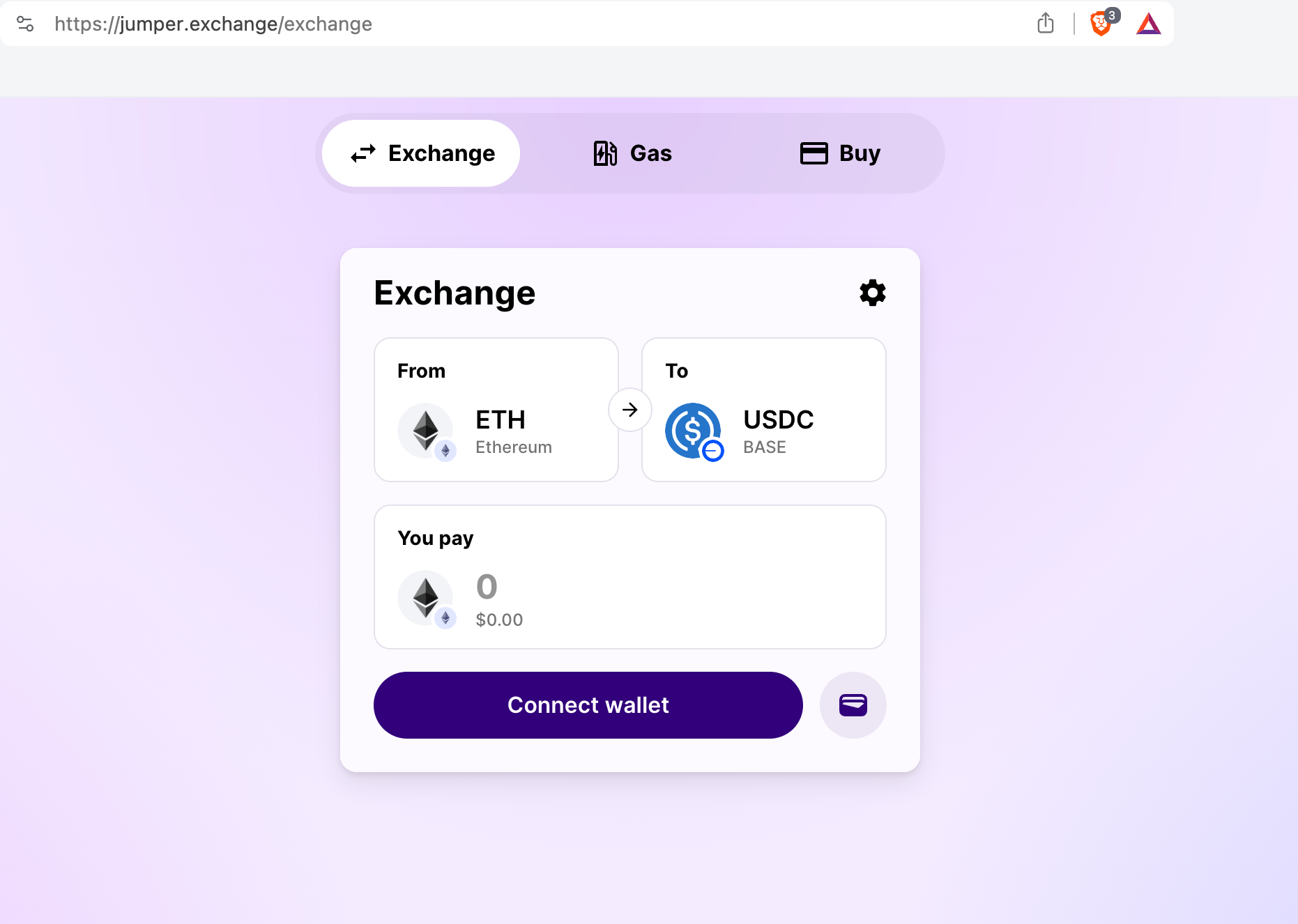
Option 4: Bridge your funds from another network
If you have tokens in your Metamask wallet, but on another chain, you may want to simply bridge them to Base. To do it, you can use one of the official Base bridges linked here. Depending on the currency, the transaction fees can vary a bit. It might, for example, be cheaper to bridge $ETH rather than $USDC, although both options are possible.
Be mindful that it's currently a very lengthy process to withdraw funds back from Base, so be sure to not put excessive amounts that you might need on another chain soon.
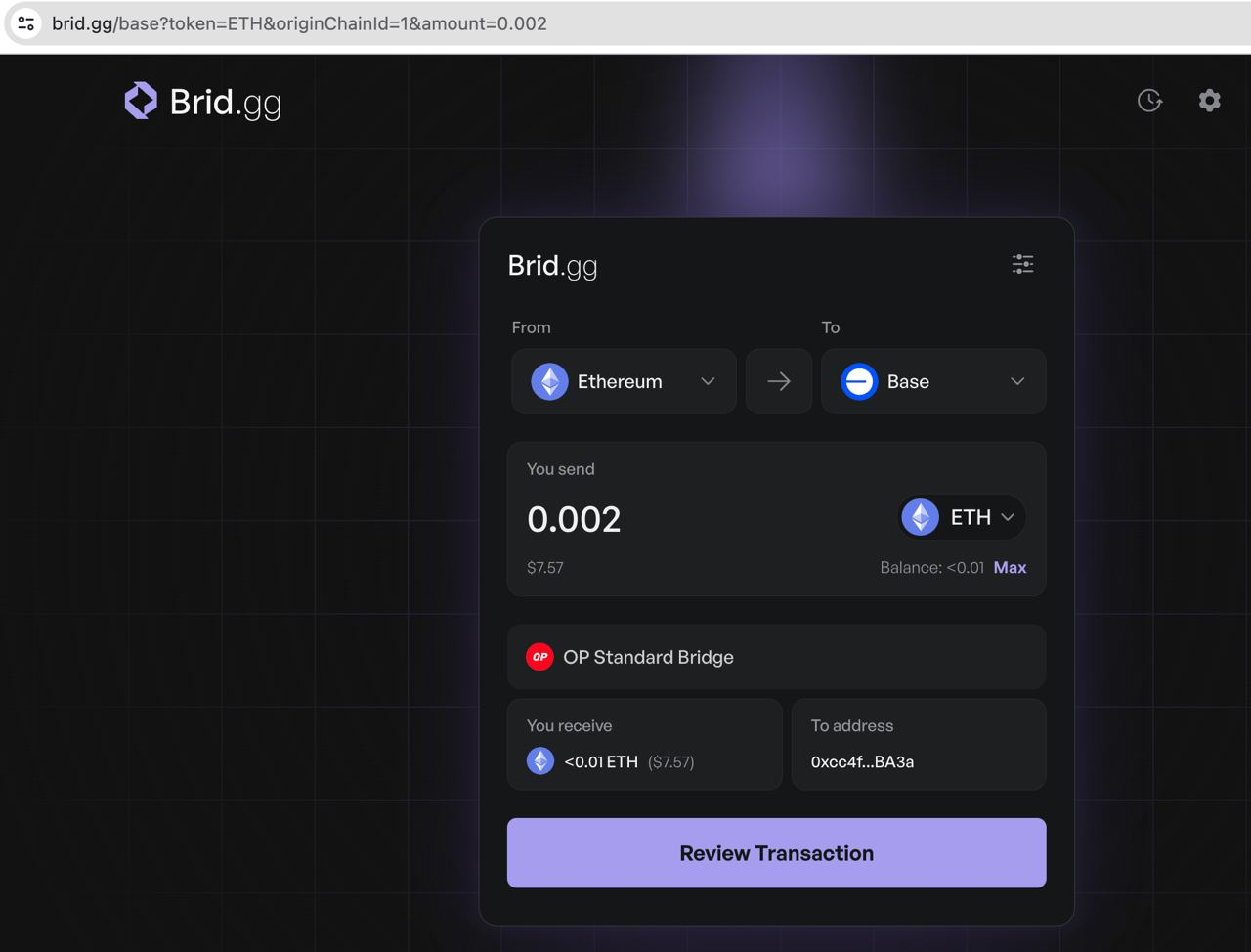
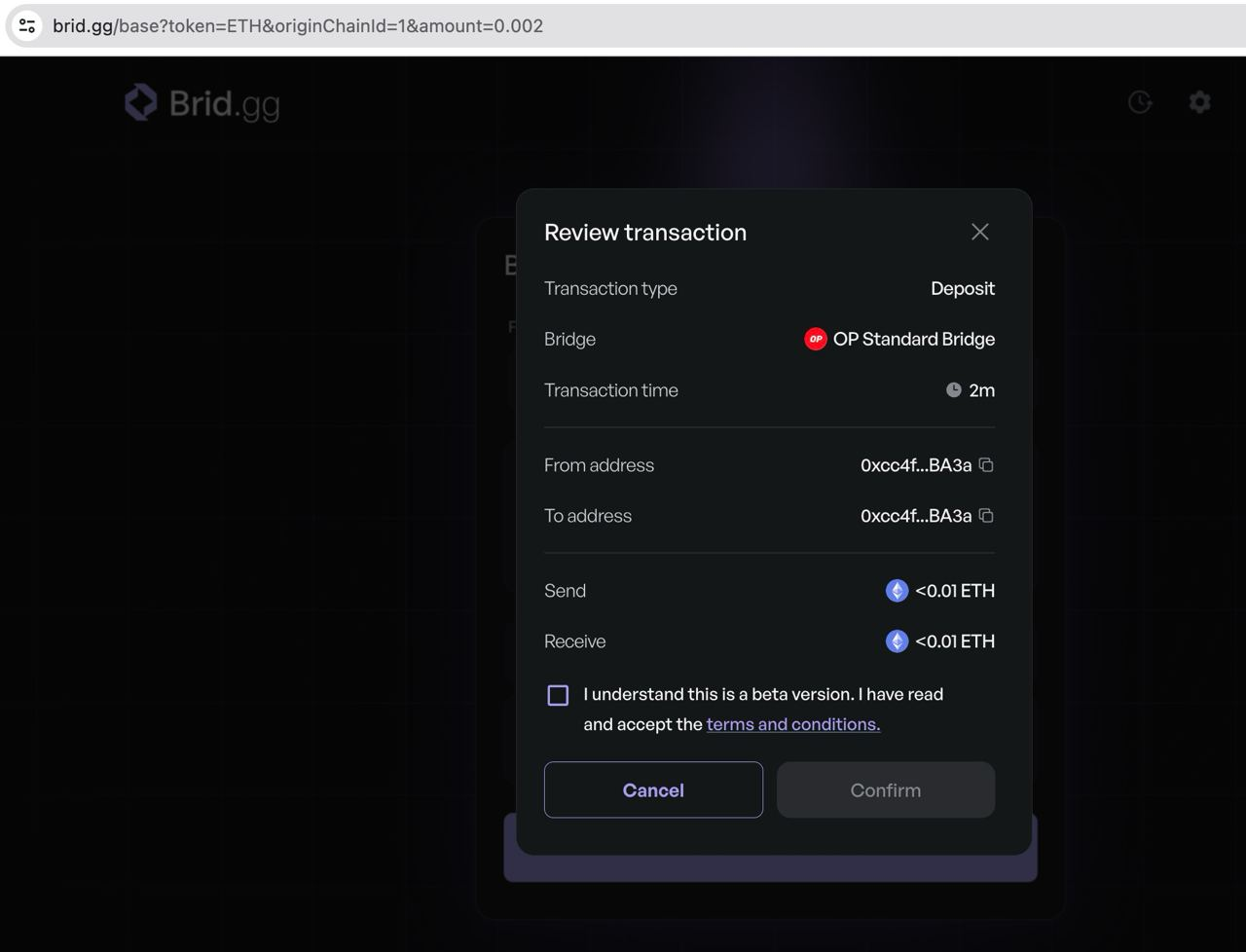
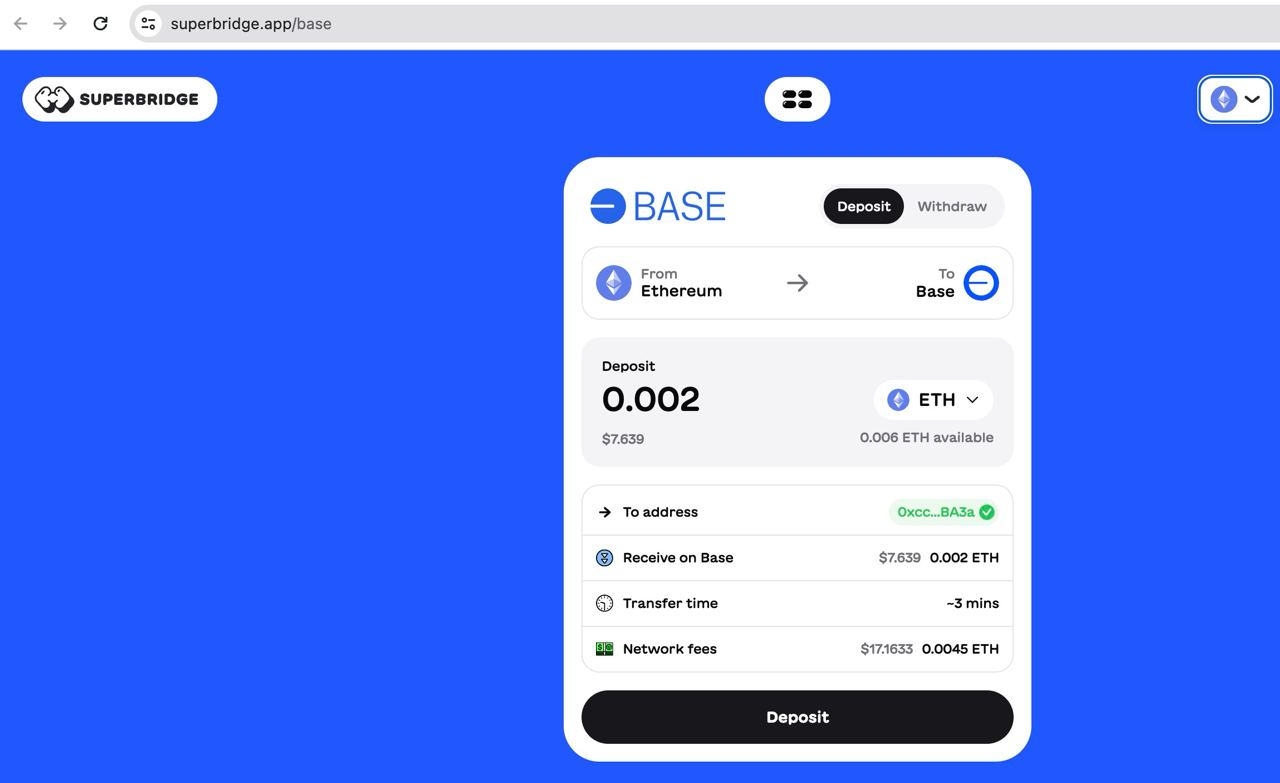
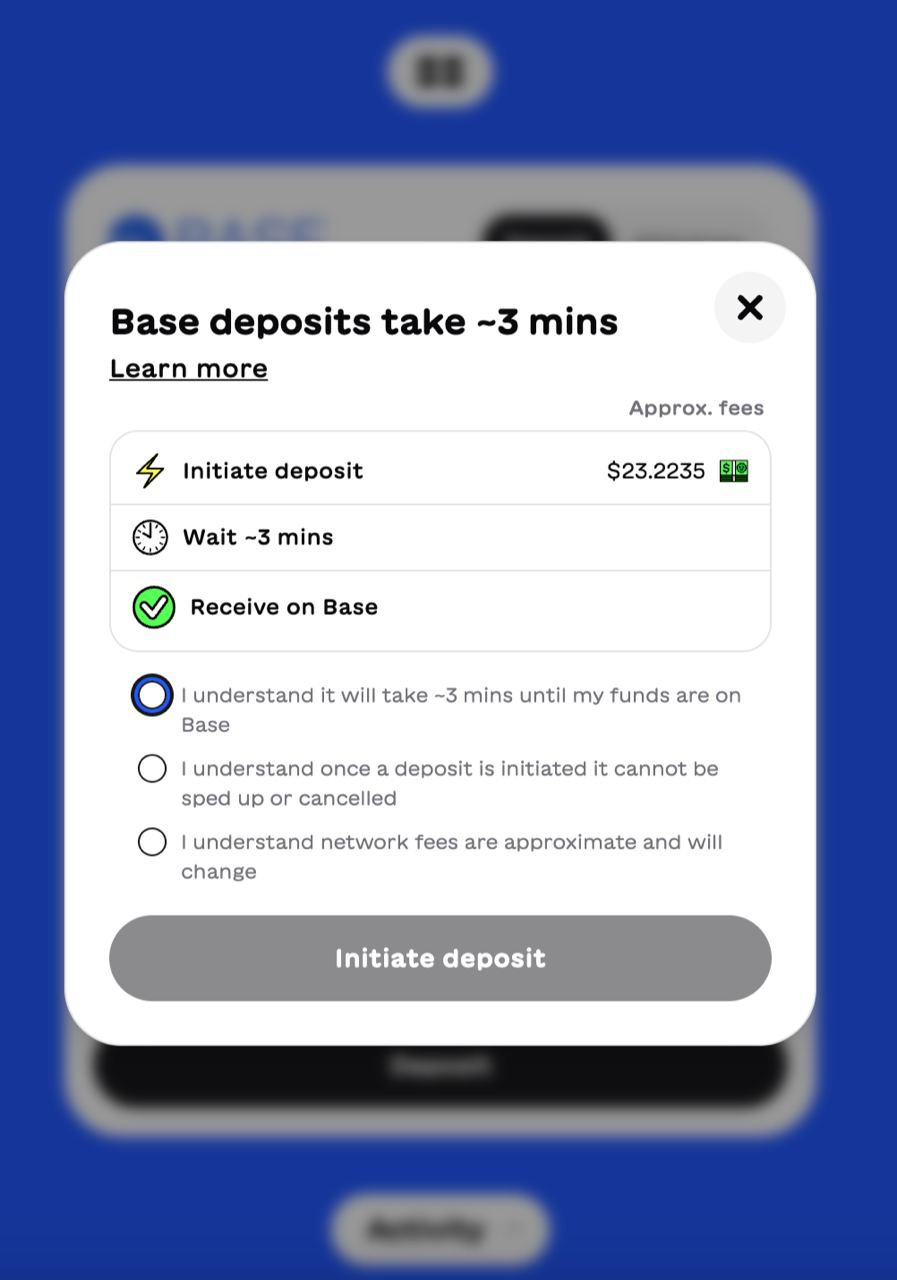
How much funds to prepare?
Since the allocation can now be bought with stablecoins, you will be able to prepare the exact amount prior to the sale. No more price fluctuations affecting your allocation!
Don't forget also to accumulate some $ETH to pay gas for the transactions! Without it, you won't be able to buy your allocation.
Step 3: Connect your wallet to Polkastarter
Go to Polkastarter website and click “Connect Wallet” in the top right corner.
Step 4: Select Base
After connecting your wallet, you will see a dropdown button with the different networks in the top right corner.
Step 5: Confirm
You should see a prompt in your wallet asking you to approve changing the network.
If instead, you see a message saying you have selected the wrong network, you’ll need to connect your MetaMask to Base with Step 1 above.
Step 6: IDO Time
Congratulations! You are prepared to participate in future Polkastarter IDOs on the Base network. 🎉
You can find the list of projects launching on Polkastarter on our Project page. For a more general guide on preparing for the sale see this article.
We suggest following our announcements on Telegram and X to be up to date with the news.
About Polkastarter
Polkastarter is the leading early-stage fundraising protocol, enabling web3’s most innovative projects to kick-start their journey and grow their communities. Polkastarter allows its users to make research-based decisions to participate in high-potential public sales and be early to the future of web3.
Website | X | Discord | Telegram | Telegram Announcements | YouTube
Polkastarter Blog - Latest Polkastarter News & Updates Newsletter
Join the newsletter to receive the latest updates in your inbox.