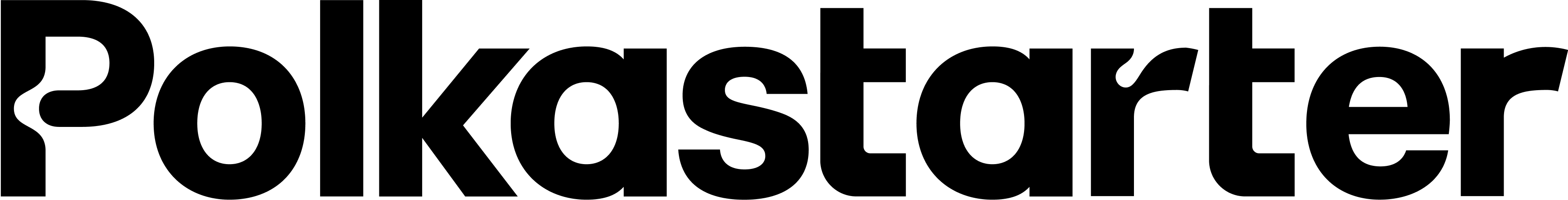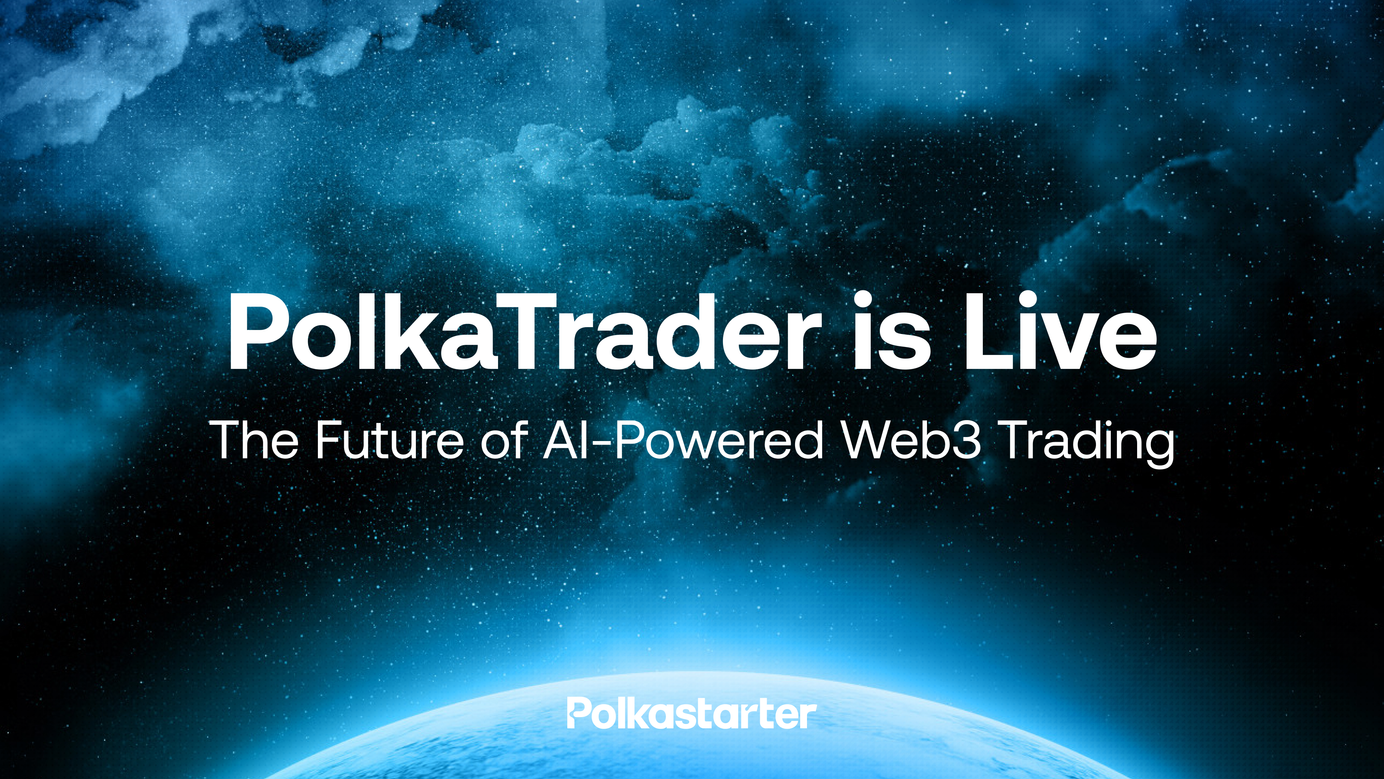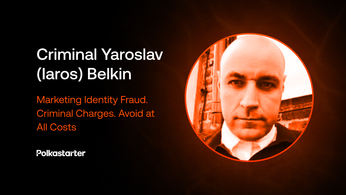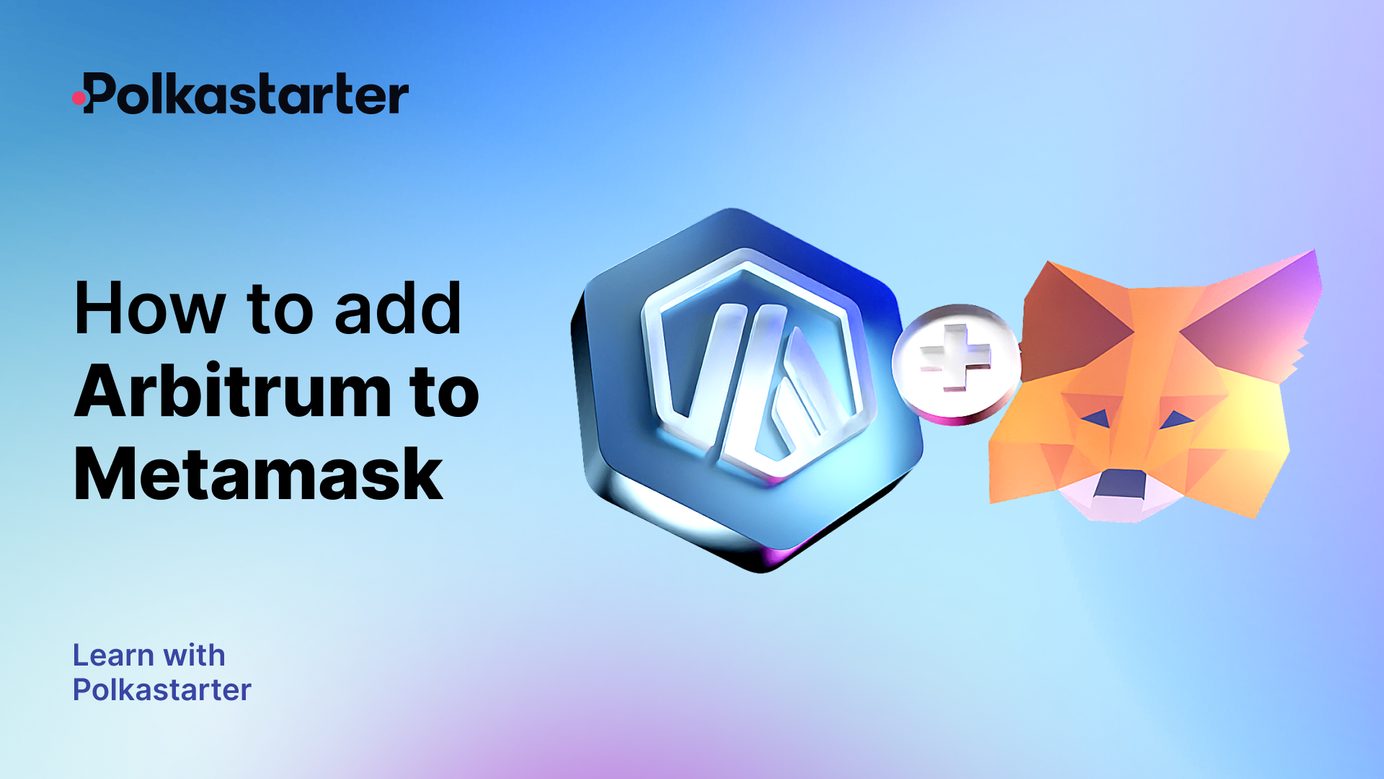
How to Add Arbitrum to MetaMask?
Prepare your wallet for the IDO on Arbitrum
To participate in Polkastarter IDOs on the Arbitrum Network, follow this quick and simple step-by-step tutorial on how to add the Arbitrum network to MetaMask:
1. Download MetaMask from their official site.
They have a browser extension for Chrome, Firefox, Brave and Edge, and a mobile iOS and Android app.
2. Create a wallet by following the instructions.
Once you get to the backup seed phrase, make sure you write it down. Never store it on your computer or phone or any device that has the potential to be compromised. When your wallet is ready, it should look something like this:
As you can see, the default network on MetaMask is set to the Ethereum Mainnet (top left). It’s time to add Arbitrum to the list.
3. Adding Arbitrum to your MetaMask:
Click on Add Network and input the following info in the boxes:
Network Name: Arbitrum One
New RPC URL: https://arb1.arbitrum.io/rpc
Chain ID: 42161
Currency Symbol: ETH
Block Explorer URL: https://arbiscan.io/
✅ You are now ready to take part in a Polkastarter IDO on Arbitrum.
About Polkastarter
Polkastarter is the leading early-stage fundraising platform enabling web3’s most innovative projects to kick-start their journey and grow their communities. Polkastarter allows its users to make research-based decisions to participate in high-potential public sales.
Website | X | Discord | Telegram | Instagram | YouTube
Polkastarter Blog - Latest Polkastarter News & Updates Newsletter
Join the newsletter to receive the latest updates in your inbox.